Reasons for Migration
- ✓ Performance Improvements
- ✓ Cost Efficiency
- ✓ Enhanced Security
- ✓ Better Support

With over 60% of websites running on WordPress, understanding how to smoothly migrate your site is crucial for maintaining performance and security. Ready to learn the essentials?
Understanding why and how to migrate your WordPress site is crucial for performance, security, and user experience. This visual summarizes the common reasons for migration and the essential steps for a successful transition.
As a digital entrepreneur, I've seen many small business owners and bloggers feel overwhelmed by the concept of WordPress migration. You might wonder, why does it even matter? Simply put, migrating your WordPress site can significantly improve performance, security, and user experience. It’s essential to grasp the basics before diving into the process, as a smooth migration can help you avoid unnecessary headaches!
At All for Domains, we believe that understanding the 'why' behind the migration is just as crucial as the 'how'. By the end of this section, you’ll be equipped with knowledge that empowers you to make informed decisions about your website’s future!
WordPress site migration refers to the process of moving your existing site from one hosting environment to another. This could involve transferring your files, databases, and configurations to a new host to enhance performance, reduce costs, or simply because you need a change! It's important to note that this is not just a simple copy-paste job; the migration requires careful planning and execution. For a comprehensive guide on the process, refer to the official WordPress.org migration article, which offers detailed steps to ensure a smooth transition.
In many cases, migrating a WordPress site means ensuring that every page, post, image, and setting transfers without losing any functionality. If you've ever felt anxious about losing your hard work, you’re not alone! Proper preparation is key to maintaining a seamless online presence.
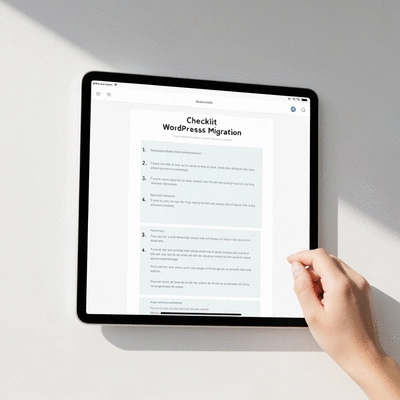
These reasons highlight the importance of choosing the right hosting provider for your unique needs. Each situation is different, and understanding your goals will guide your migration journey!
When considering WordPress migration, one critical factor to explore is the type of hosting that best fits your site. Each hosting type has its own set of advantages and can impact your migration experience in various ways. It's also beneficial to consider general website migration guidelines from W3.org to ensure a holistic approach to your site's transition.
Let’s dive into two popular options:
Choosing between these options depends on your site's needs and your budget. I often recommend managed hosting for those who prefer a hands-off approach and want peace of mind!
Cloud hosting has become increasingly popular for its flexibility and scalability. If you're planning a migration, consider these benefits:
At All for Domains, we guide users to select hosting solutions that align with their growth strategies. Choosing the right type of hosting can set the stage for a successful migration!
Before starting your WordPress migration, always perform a complete backup of your site. This ensures that you have a restore point in case anything goes wrong during the migration process. Using reliable plugins like UpdraftPlus or Duplicator can simplify this task, giving you peace of mind as you transition to your new host!
As we wrap up our discussion on WordPress migration, it's crucial to reflect on the essential steps that will lead to a successful transition. Keeping your site operational during migration is fundamental—no one wants to lose visitors or potential customers, right? Here’s a quick recap of what we’ve covered:
These steps form the backbone of a smooth migration experience. Ensuring each of these is addressed will help you avoid common pitfalls and make the transition seamless!
Moving your WordPress site doesn't have to be daunting. With the right planning and execution, it can be a straightforward process. I remember when I first migrated my own site; I was apprehensive, but sticking to a detailed checklist made all the difference! By following the guidelines we've discussed, you can feel confident that your migration will go off without a hitch. Utilizing tools like the WordPress Site Health feature can also help assess your site's readiness for migration and diagnose potential issues post-migration.
Don’t forget to take your time and double-check each step. Patience is key here—it’ll pay off in the end when you see your newly migrated site running smoothly!
Once your site is live on its new host, it’s time to engage with your audience! I encourage you to gather user feedback about their experience with your site. This not only helps you understand how the migration has impacted them but also gives you insights on areas for improvement. Consider using tools like surveys or simple feedback forms to collect responses!
Listening to your audience is critical. Their feedback will guide you in optimizing your site further and ensuring their experience is top-notch!
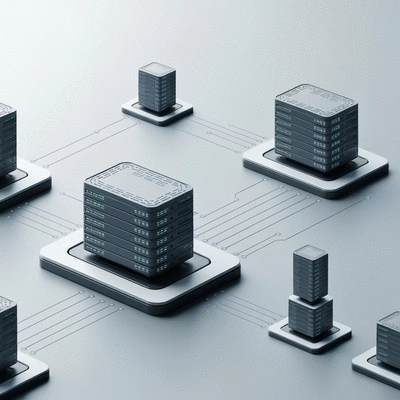
Remember, I’m here to help you simplify your online journey at All for Domains. Reach out if you need further assistance or have questions about any of the processes discussed!
Here is a quick recap of the important points discussed in the article:
Domain Management Tools You Need

Every successful online venture starts with strong domain management. Are you ready to master the fu
Understanding Web Hosting Hidden Costs

Have you ever signed up for a service only to find out that the cost skyrockets after the first year
Understanding Uptime Guarantees in Hosting

What if a mere percentage could determine the success of your online presence? Understanding uptime
Domain Management Tools You Need
Understanding Web Hosting Hidden Costs
Understanding Uptime Guarantees in Hosting
Understanding Domain Names and SEO
Competitor SEO Analysis Made Simple