1. Check Domain Age & Eligibility
Most domains require 60 days of registration before transfer. This prevents unauthorized hijacking.
- Verify registration date.
- Ensure no lock/hold.

Have you ever encountered frustration while trying to transfer your domain? Understanding the nuances of domain transfers can save you from unnecessary hassle. This guide will walk you through the essentials to ensure a smooth transition.
Ensuring a smooth domain transfer requires careful attention to specific prerequisites and a clear understanding of the process. Below is a visual guide to the essential steps involved.
Most domains require 60 days of registration before transfer. This prevents unauthorized hijacking.
Up-to-date contact info is vital for transfer verification.
Domains are locked by default for security; unlock in your registrar's dashboard.
This code acts as a password for the transfer process.
When diving into the world of domain transfers, it's essential to grasp the fundamentals. A domain name transfer is the process of moving your domain from one registrar to another. Whether you're seeking better pricing, improved customer support, or additional features, understanding this process is crucial for maintaining your online presence. For more detailed information on the process, you can refer to OpenSRS's complete guide to domain transfers.
At All for Domains, I often emphasize that a seamless domain transfer can dramatically enhance your experience. However, it's important to follow the correct steps and be aware of the necessary prerequisites to avoid hiccups along the way!
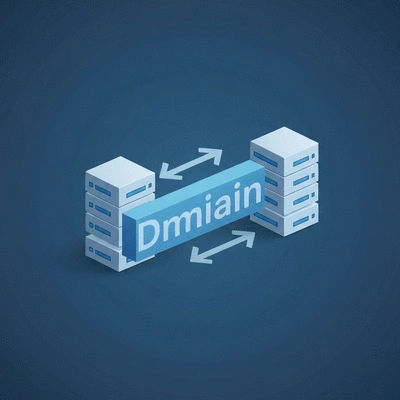
A domain name transfer involves transferring your domain name registration from one registrar to another. This can happen for various reasons, including dissatisfaction with your current registrar or finding a service with better features. This process typically requires an authorization code, which acts as a key to unlock your domain for the transfer. You can learn more about general domain transfer policies from ICANN's guidelines on domain name transfers.
Understanding the mechanics behind domain transfers can empower you to make informed decisions. After all, your domain is your online identity!
There are several compelling reasons to consider transferring your domain name. First, perhaps you've experienced poor customer service with your current registrar. Or maybe you’ve found a new registrar with a better reputation or more competitive pricing. Here are a few other reasons to think about:
In my journey with All for Domains, I’ve seen many small business owners thrive after making a switch. Sometimes, it’s simply about aligning with a registrar that understands your needs better!
Before jumping into the transfer process, it's essential to ensure you're well-prepared. Knowing the prerequisites can save you time and frustration, allowing for a smoother transition.
Let’s explore the key elements you need to consider before initiating the transfer.
One important factor to check is the age of your domain. Most registrars require that a domain be at least 60 days old before it can be transferred. This rule helps prevent domain hijacking—where someone might attempt to quickly purchase and transfer a newly registered domain. Make sure your domain meets this requirement!
Taking these steps will help you determine if your domain is eligible to transfer. If it’s not yet time, don’t worry—mark your calendar!
Next, make sure your WHOIS information is up-to-date. This information includes your contact details associated with the domain. Accurate WHOIS data is crucial because this is how the new registrar will reach you regarding the transfer. If your email or contact number is outdated, you might miss important verification messages! For more context on the legal aspects of domain ownership and transfers, an article from Pinsent Masons on transferring domain names can be very informative.

At All for Domains, I always recommend keeping your contact information current—not just for transfers but for ensuring your domain management goes smoothly!
Another critical step in the transfer process is unlocking your domain. Most registrars automatically lock domains to prevent unauthorized transfers. To initiate your transfer, you need to unlock it first. This usually involves logging into your registrar’s dashboard and changing the setting for your domain.
Unlocking your domain is a straightforward process, but it’s crucial to complete this step to avoid any delays in your transfer!
Understanding what a domain lock is can help prevent confusion during the transfer process. A domain lock is a security feature that prevents unauthorized transfers. While it’s a protective measure, it must be removed for a successful transfer.
By being aware of how domain locks work, you can navigate the transfer process more confidently!
Did you know? Keeping a record of your domain name's expiration date can save you from unexpected issues. Set reminders well in advance to renew your domain, ensuring that your online identity remains uninterrupted and secure!
Congratulations on navigating the often complex process of transferring your domain! It can feel daunting, but with the right steps, you can ensure a smooth transition. Let’s summarize some key takeaways to help you feel confident about your domain transfer journey.
Understanding the essentials of domain transfers is crucial for making informed decisions. Here’s a quick list of important points to remember:
By keeping these key points in mind, you’re setting yourself up for a successful domain transfer. Remember, a smooth transition not only protects your brand but also enhances your online presence!
If you’re looking for more information or need help beyond this guide, I’ve got you covered! At All for Domains, we provide a wealth of resources. Here are some you might find helpful:
Don’t hesitate to explore these resources, as they can significantly enhance your understanding and ensure your domain is managed effectively post-transfer!
We believe in the power of community and shared experiences! Engaging with others can provide valuable insights and help you navigate your online journey.
To kickstart the conversation, we’ve compiled some frequently asked questions that address common concerns about domain transfers:
These questions are just the tip of the iceberg! Feel free to dive deeper into these topics and seek advice from your peers.
We want to hear from you! Sharing your experiences—whether they were smooth or filled with challenges—can help others in their journey. Have any questions that weren’t answered? Drop them in the comments, and let’s support each other on this exciting path of domain ownership!
At All for Domains, we’re all about empowering our community to thrive online. So, let’s connect and make your domain transfer story a successful one!
Here is a quick recap of the important points discussed in the article:
Domain Management Tools You Need

Every successful online venture starts with strong domain management. Are you ready to master the fu
Understanding Web Hosting Hidden Costs

Have you ever signed up for a service only to find out that the cost skyrockets after the first year
Understanding Uptime Guarantees in Hosting

What if a mere percentage could determine the success of your online presence? Understanding uptime
Domain Management Tools You Need
Understanding Web Hosting Hidden Costs
Understanding Uptime Guarantees in Hosting
Understanding Domain Names and SEO
Competitor SEO Analysis Made Simple